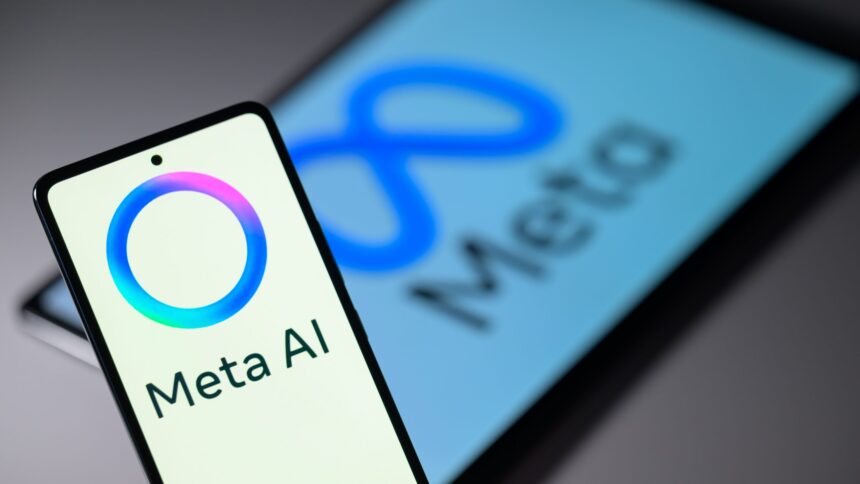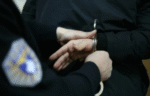Meta has taken a small but notable step to address growing privacy concerns about sharing personal data on its AI platform, Meta AI.
The company has now added a warning near the “post to feed” button within the Meta AI app, advising users to avoid sharing personal or sensitive information, according to Telegrafi.
This change was first spotted by Business Insider, which described the app as “one of the most depressing places on the internet” a place flooded with intimate, awkward, and personally identifiable posts that users have been unknowingly sharing publicly via the integrated “Discover” feed.
What’s Going Wrong?
Although Meta AI does not share conversation history by default, many users are still publishing their interactions, likely unaware that they become visible to the public.
Privacy experts warn that this design flaw violates user expectations and creates serious risks:
“When user expectations don’t align with how a tool actually works, you have a major user experience and safety problem,” said cybersecurity expert Rachel Toback, a former consultant for Meta.
“People assume AI chatbots are private. They don’t expect their prompts to show up in a social feed. That’s just not how other AI tools operate.”
Even the Mozilla Foundation has joined the criticism, demanding that Meta redesign the app:
“Meta AI doesn’t make it clear that what users share becomes fully public,” they stated.
“There are no visible icons or familiar privacy indicators, unlike other Meta platforms.”
What Has Meta Changed?
Now, when a user attempts to post an interaction with Meta AI publicly, a clear warning appears:
“Posts you share are public and visible to everyone. They may be suggested by Meta across other Meta apps. Avoid sharing personal or sensitive information.”
However, Business Insider notes:
This warning appears only the first time a user posts.
The public feed now displays only AI-generated images and videos, not text or voice conversations—though it’s unclear whether this is a permanent update or a temporary response to backlash.
What You Should Do
If you’ve accidentally shared personal content via Meta AI, you can limit its visibility:
Go to:
🧍 Your Profile → 🔐 Data & Privacy → 🗂 Manage Your Info → 👁 Make All Public Posts Visible Only to You → ✅ Apply to All
Bottom Line
While Meta’s step toward transparency is a positive move, privacy advocates stress it’s not enough. More visible controls, clear opt-ins, and better onboarding are urgently needed to prevent unintentional data exposure in an age where AI interactions are becoming increasingly public.